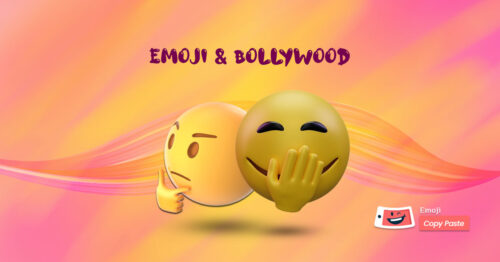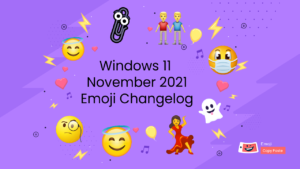The Meta CEO Mark Zuckerberg has declared that, on July 17, Whatsapp will be updating its emoji reactions feature for both Android and iOS devices.
This new emoji reaction update will let users react to any WhatsApp messages or status with any icon that is present on the emoji keyboards. In the upcoming weeks and months, this update is expected to reach all of Whatsapp’s international user base.
Whatsapp’s new emoji updation has made it easy to immediately react to someone’s message, post, or status. You don’t have to find the perfect words or something else to reply. Just react with a suitable icon to any content.
Table of Contents
Previous Whatsapp Emoji Reactions Menu
Whatsapp’s previous reaction menu was initially established with only five different emoji options which are listed below:
- 👍 Thumbs Up
- ❤️ Red Heart
- 😂 Face with Tears of Joy
- 😮 Face with Open Mouth
- 🙏 Folded Hands

Basically, this reaction feature originated with Facebook’s emoji reaction pop-up menu back in 2016. Just like WhatsApp’s new emoji reaction feature, Instagram has also featured this option but just in selected regions. It lets users react to any direct message on the platform with any emoji from the emoji keyboard.
Recent Whatsapp Emoji Reactions Menu
Once you download the WhatsApp new update, you can easily press and hold on to a message. And then it will pop up a reaction menu appears as before but now it will show you a “+” button. This “+” button lets you dive into the 36,000+ available ideogrammatic icons.

Other Recent Updates
The addition of an emoji reactions menu is noteworthy but that is not all that Whatsapp has added in the current months. Whatsapp also added the flexibility of sending files of up to 2GB in size at a time.
Before that update, you were limited to sending nearly 100MB file size. And one more important thing is that now Whatsapp groups can support up to 512 participants. And at least 32 users can join the voice conference call.
🔥 Hotly debated reactions
Whatsapp’s new reaction feature has become a part of the global rollout. And this is the main reason why we are here to provide some insights into how specific emoji reactions could be misunderstood by people who don’t know much about ideogrammatic icons.
Below are some reaction based we provided:
- ✍️ Writing Hand: People usually used this emoji to indicate that they are listening closely to someone’s message or “taking notes” on someone’s suggestion.
- ✨ Sparkles: This emoji screams support, happiness, positivity, and love. Sparkles emoji is also used by others when someone exaggerates a message, emotion, or word.
- 👀 Eyes: Many people often used this eyes emoji to reveal some hidden meaning behind a message or content as well as to convey surprise or suspicion.
- 🥺 Pleading Face: While this emoji indicates pleading or begging, it’s also used to represent feeling touched by a loving message or gesture. Sometimes people use this emoji as an expression of thanks.
- 🤮 Face Vomiting and 😭 Loudly Crying Face: At the very first glance, these icons may look negative but actually they are extremely positive reactions. People use this face-vomiting icon to show shock, awe, or excitement. While loudly crying face emoji is used to indicate hilarity or joy.
- 💀 Skull: Skull emoji usually represents symbolic death, but today people often use this emoji to react to a specific funny message for example “dying from laughter. It is being deliberately used as an alternative to the likes of 🤣 Rolling on the Floor Laughing and 😂 Face with Tears of Joy.
- 🫠 Melting Face: This emoji is a brand new popular emoji that is usually used when you are melting from the heat in the summer season. People also use it when showing a sign of shame, embarrassment, or even silliness.
Conclusion:
This blog is especially for those people who want to know more about WhatsApp emoji reactions to support the entire emoji keyboard. You can see how simple it is to react to any message in Whatsapp by just holding and pressing the message.
An emoji reaction menu will immediately pop up and then you can easily react to any text message or post. Keep in touch with us to know more about the EMOJI WORLD!!!
1M fans
500K followers
750K followers
How To Use Secret Emojis On TikTok
November 18, 2022
Minecraft Emojis – Pump Up Your Games
November 18, 2022
New Couple Emojis Come to WhatsApp
November 14, 2022
Windows 11 November 2021 Emoji Changelog
November 14, 2022
Chad Emojidex Has Gone Viral On Tiktok
November 14, 2022